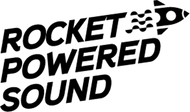5 Ways To Make Growl Basses In Serum (Ultimate Guide)
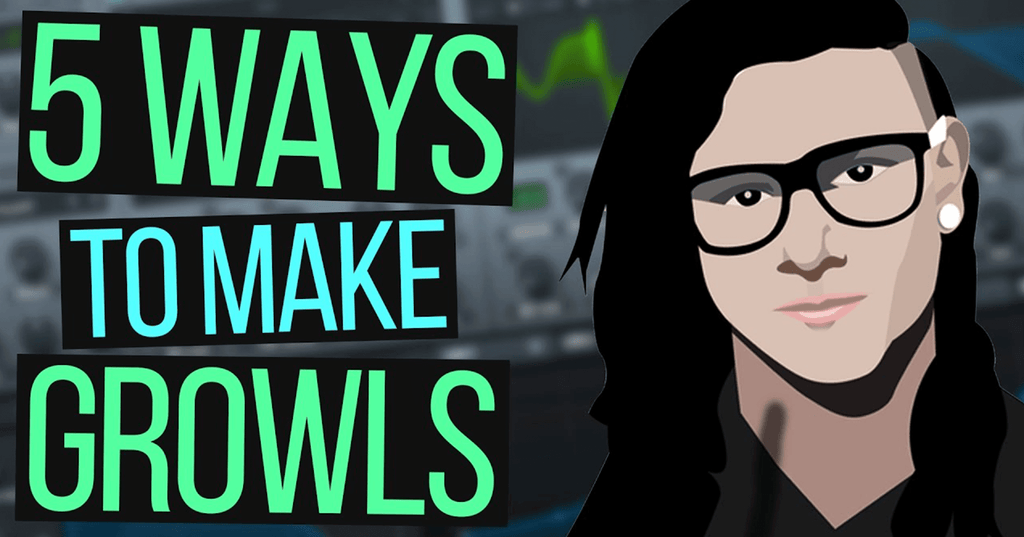
Unless you're living under the rock, you probably know about the powerful capabilities of the Serum VST. It’s a wavetable software synthesizer plugin created by Xfer Records. It utilizes the wavetable synthesis to create virtually any sound you can imagine.
These days, growl basses are taking over bass music. Dubstep, Riddim, Trap, and Hybrid producers are obsessed with using vocal growl basses in their music. Struggling to make these sounds? Feeling lost in the process? Don’t feel sorry for yourself, we got you!
But before we tell you the top 5 ways of easily making growl bass in serum, let's understand what a growl bass is!
Understanding Growl Basses
The sound “growl” is a rumbling undertone. It's a bass that sounds vocally and aggressive, of course in a good way. These growling sounds are common in the modern dubstep and heavy bass music genres. Professionals love using growls in their music because they add a more intense tone to the overall track.
When you use Serum to create your growl basses, you can enrich the texture of your music. With the correct techniques, you can easily transform bass growls into a eargasmic, low-end monstrous sound. Now let’s learn how to make the growling bass in serum, easily.
5 Ways To Make An Incredible Serum Growl Bass
Here are the top 5 ways that you can learn today to make insane growl basses in serum.
Tip # 1: Make Use Of Stock Presets In Serum
- Set the Unison at 16 which manipulates how many "copies" of the waveform are going to be played at one singular time.
- Click on OSC A Default option and choose Monster 5 [SL] from the Spectral menu.

- Now turn down the RandPhase to 0%, as you won’t play all 16 voices / copies at a random spot. Instead, you will be starting them from one singular spot every single time you play a note.

- To manipulate the intensity of the initial effect, adjust the Detune for the sound.
- Now click on the LFO 1 source and modulate the Detune.
- Check TRIG option and adjust the Rate to 1/4
- Set the Detune at 0.06 and seen below.

- To add more thickness to the growling effect, modulate the wavetable position.
- Adjust WT POS knob at 45 and enjoy, impressive growl bass sound.

Tip # 2: Use A High-Pass Filter For Realistic Growl
- To emulate a realistic "vocal" sound in your growl, turn on your filter and use a high pass type.
- Click on high-pass 24 in the Normal menu.

- Modulate the sound by setting the Cutoff knob to 34 Hz and fill the drive to 31%.

- Now adjust the Resident amount to 70% as it will increase the presence of the effect and give an amazing talking style sound to the bass growl.
Tip # 3: Intensify the Growl Bass with Serum Effects
- You can easily intensify the growls in Serum by adjusting the sound effects.
- Keep the same settings of high pass filter as mentioned in tip # 2 and move to the FX menu.
- Choose the Phaser effect to add volume to your musical piece.
- Turn the Rate all the way to zero, set the Depth to zero, and the Frequency at the lowest level i.e., zero as well.
- Don’t change the Feed, Phase, and Mix knobs at all.
- This will make the bass sound more grungy and vocally, as if it's passing through a guitar amp!

Tip # 4: Equalize! For A "Speaking" Growl Bass Effect
- Let the previous changes remain the same and after editing the Phaser menu, move to the EQ
- Use LFO 1 to modulate the frequency of the left slope
- Now, modulate the Frequency up about 20% (up to 210 Hz in the example below) and turn the Gain knob to 10.1 dB.
- Select the second slope, setting the Gain to 11.4 dB and Frequency to 2924 Hz.

- Now modulate the frequency backward in the opposite direction (about the same amount), adding an aggressive speaking bass effect.
- The EQ is adding a vocal tone that was clearly lacking before.
- Add your own variation, keep on changing frequencies and adjusting it as per your desire. This will give your sound a lower or higher formant, lessening the higher sounds.
Tip # 5: Using A Compressor For Heavy Growls
- Keep the previous setting the same and don’t change the Phaser or EQ effect
- Now select the Delay option from the menu on the left hand.
- Check Link and uncheck BPM for a growling bass with robotic touch.
- Adjust the Delay Length above 25, like here we have it to 25.95.
- Tweak the Feedback to 51% and change the Mix knob to 100%
- The lower the delay length goes, the quicker the sound cycles will become. This is the reason, go higher above 25 in delay length to add slower and heavier growl bass.
- To entice your growl bass sound, turn on the Compressor as well.
- Select it and turn on the Multiband Compressor.
- Increase the Gain to your taste

Voila! Your intense and crazy growl bass in serum is ready! You can use these tips alongside of pitch-bending to make the growl sound more of human like. But there's more! Here’s a bonus way to make a Hyper-Growl in Serum from Au5.
Bonus Tip: Creating Advanced Growl with Movement
In this method, you will be able to create a custom wavetable to emulate a crazy Hyper-Growl as we learned from the talented producer Au5. You can check out his full tutorial here, these are just some highlights.
- On your wavetable editor, create a square wave. This wave yields some of the most stunning and unique new sounds every time, depending on how you treat it.

- Once the waveform is created, turn up the Unison to 6 or 7 and detune the patch to 0.1. Additionally, assign the LFO 1 parameter to Wt.Pos.
- To generate the wavetable from the super-square waveform, navigate the menu and select ‘Resample to OSC A.’ do this a couple of times to add multiple notches and movement into the wavetable. These frequency notches give your growl patch a watery effect.

- Once you have the wavetable how you want, you can clean it by using the morph and normalize features via wavetable editor. That’s how you will have a glitchy growl ready.
- You can further process the growl by adding sound effects, modulation, harmonics, and resonance. Experiment with available features and filters to customize the growl.
Additional Tips For Making Your Growl Basses Sound Better
Understandably, setting the bass is a hassle. Sometimes it lacks boominess and sometimes the power is not matching at all. Same is the case with producing growls. To make sure that you get the growl right, you must polish your basses to the max.
Here are some golden tips for you to make your bass sound powerful and agressive in just a few mintues. Ultimately, you'll get much cleaner sounds as a result.
· Aim to Be Ambitious with your Growls
Do not hold yourself back when it comes to experimenting with growls. We recommend that you mix and match Serum parameters to completely understand how Growl basses work. Play with modulations, phasers, and pitch bend to create sick growls.
· Limit Your Bass
It might sound absurd but it's true. When your bass is playing in different notes, the volume of the sound automatically changes. The reason is due to low pass filters on the bass sounds. They are cutting off the higher frequencies and eating up the power and volume of higher notes.
You can use any limiter for this. Keep the ceiling at -1 dB and simply crank it up to a maximum of 6 dB reduction. This way, your bass notes can become even and will level the maxed out ones as well.
· Distortion and Saturation
Never underestimate the power and importance of saturation and distortion when it comes to making a growl bass. You can easily add grittier, angrier, and heavy metal sound to your piece. Both parameters add upper harmonic tones to your bass signal. This makes the sound richer with a more "life like" texture.
While saturation is coloring your music, with distortion, you can expand and fatten your bass. A mild saturation will work wonders on smooth basses. Whereas a bit of distortion is perfect for dubstep like growls and heavier music.
Free Growl Bass Serum Presets That You Can Download Right Now
There are as many useful free of cost presets for Serum available as there are the paid versions. What’s amazing is that whether free or paid, the Serum presets are high quality and have optimal performance. Here are a few options of free presets that you try and install in your Serum directory.
- 150+ Free Serum Presets From Youtube Tutorials: Download Here
- Shutdown Serum Basses Pack: Download Here
- Graveyard Serum Basses Pack: Download Here