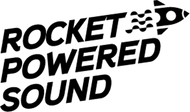Best Ways To Make Beats in Ableton Live

Making beats with Ableton Live isn’t as difficult as you might think. An easy way to get started is to utilize one of Ableton’s Drum Racks and to connect a MIDI controller to finger drum.
You can also use the timeline view in Ableton Live and place drum loop samples, or place in individual samples for each part of the drum kit like a hi-hate, snare, kick etc. and make your own beat.
Below, we'll explain how to do both.
Using Drag And Drop and Ableton Timeline to Make Beats
You can also drag and drop drum samples into your song's timeline.
To drag and drop drum samples into a Digital Audio Workstation (DAW) like Ableton Live:
- Locate your drum samples on your computer

- Open your DAW project

- Click and hold on the sample file you want to use

- Drag the file directly into your DAW's timeline or onto an empty audio track

Once dropped, the sample will appear as an audio clip in your project. You can then edit, arrange, and process it as needed within your DAW.

This method allows for quick and easy integration of drum samples into your production, enabling you to build beats and rhythms quickly.
Using a MIDI Controller To Make Beats in Ableton
When utilizing a MIDI controller for finger drumming, it's crucial to consider variety of drum samples available in your drum rack. The complexity and versatility of your beats often depend on this factor. Typically, you'll encounter drum racks with 8 to 16 samples mapped to the pads, which allows for a good balance between simplicity and diversity in your rhythm creation.
A standard drum rack setup might include the following elements:
- One or two kick drums (for variation in low-end punch)
- A snare drum (the backbone of most beats)
- A clap sound (for additional rhythmic emphasis)
- Closed and open hi-hats (essential for creating groove and rhythm)
- A crash cymbal (for accents and transitions)
- Several toms (for fills and additional rhythmic elements)
This configuration provides a solid foundation for creating a wide range of beats and rhythms. However, the beauty of digital music production lies in its flexibility. You can always customize your drum rack to suit your specific needs by dragging and dropping more samples onto your Ableton Drum rack, or moving them around.
For those using the Ableton Push controller, you have access to a solid 64 pads all at once. This expanded range opens up more possibilities for more complex and fuller finger drumming. With 64 pads at your disposal, you can incorporate a wider variety of percussion sounds, multiple variations of core drum sounds, and even melodic elements or sound effects.
Given this capability, it's well worth getting or creating 64-pad drum racks specifically designed for the Ableton Push. By fully utilizing the 64-pad capability of the Ableton Push, you can create more intricate, layered, and dynamic beats that can elevate your productions to new levels of complexity and interest.
Here are some free Ableton drum racks to get you started for free:
https://rocketpoweredsound.com/collections/free/products/uk-bass-soul-ableton-drum-rack