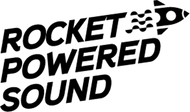Serum vs Vital Synth – Which is Better?
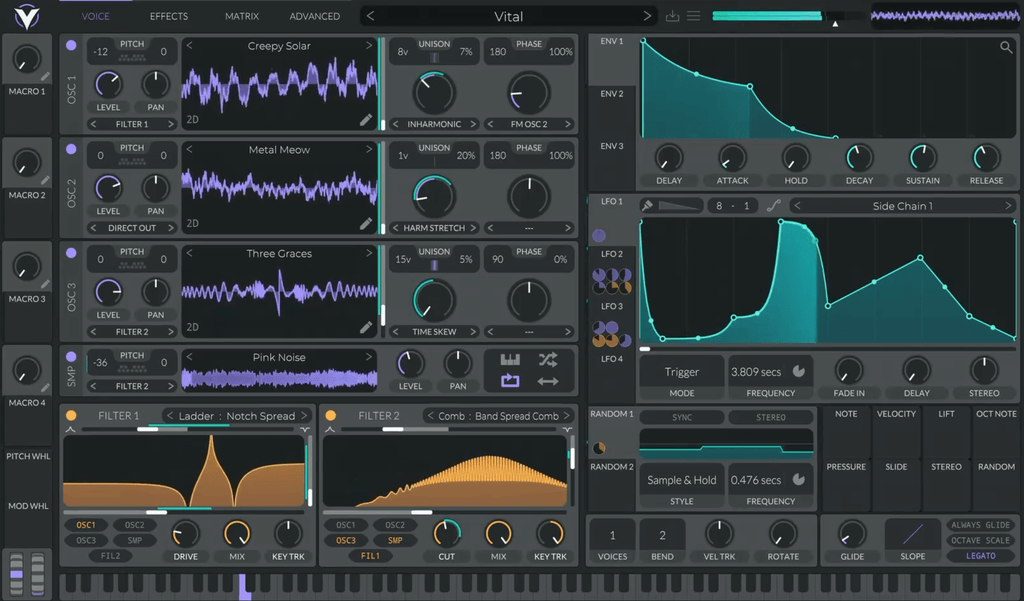
Xfer Inc. (Formerly known as Xfer Records) released a wavetable synthesizer named Serum. Xfer publicized the creation of Serum for three years and finally revealed it in 2004. Since then, it has remained a top priority for music producers and sound designers.
Recently, Vital Synth was released by Matt Tytel in November 2020. Vital is a spectral warping wavetable synthesizer, available in VST, VST3, AU, and LV2 plugin format. The competitive advantage of Vital is that it comes for free! There is a free and paid version of Vital technically, however, it's marketed as a freeware synthesizer.
Is the newest synthesizer giant enough to give Serum a tough time? Can Xfer Serum be replaced by Matt Tytel Vital? We are about to find it out with our head-to-head comparison!
Pricing
The first and foremost difference between both the contenders is their pricing. We have talked a lot of times that if you want a premium quality synthesizer then expect to pay for it. However, with the release of the Vital synthesizer, the concept has swiftly changed.
Vital by Matt Tytel is free of cost. This is at least what being marketed everywhere. However, the wavetable synthesizer is available in free as well as paid formats. The Free Version consists of 75 presets and 25 wavetables. The Plus Version is USD 25 with 250 presets and 70 wavetables. Pro Versions have more than 400 presets and 150 wavetables for USD 80.
However, Xfer Serum costs USD 189.00 with more than 450 presets and 144 wavetables. It allows you to add unlimited presets and wavetable to your synthesizer, making it a versatile VST. It offers a free demo as well, with the same number of presets and wavetables. Unlike Vital with a restricted number of presets and wavetables in the free version.
Layout
The interface of the wavetable synthesizer makes it either to understand or complex to digest. If the GUI is complicated and made keeping experts in mind, then beginners will never feel safe on it. The layout must be simple enough that a naïve can also get an expert on it.
· Serum
Xfer Serum is more vertically stacked, in a clean versatile layout. There are skin changing options as well, where you can also download impressive unique skins. Serum is more aesthetically pleasing due to its brilliant sci-fi appearance, which is backed with a 3D oscillator waveform visualizer. The modulating features and the knobs are carefully crafted. Overall, the GUI of Serum is interesting, resizable, with brilliant visual feedback.

· Vital
Unlike Serum, Vital has a flat design with a horizontally stacked layout. It also has animated controls, waveforms, etc. for genuine visual feedback. Vital doesn’t have a 3D structure like Serum which makes it less attractive at first sight. It lacks the skin changing option and hence the layout remains the same throughout. In Vital, you cannot resize it free-hand. There are specific percentages for resizing and you need to comply with that only.

Sound Quality
When it comes to producing quality sound, both the synthesizers are phenomenal. In the waveform table, what you are seeing is what you are getting. Therefore, music producers can rely on what sound they are producing.
However, Vital sounds a bit more natural as compared to Serum. Xfer Serum produces quality sound, which is clearer, unique, and pristine to hear. Using different effects, it sounds more innate and impressive to listen to.
While Vital sounds more natural and can add crispiness to your musical piece. The difference is nearly negligible, especially for beginners. However, the experts can feel the difference and point it out.
This being said, Xfer Serum is popular among sound designers and music producers. While Matt Tytel Vital has to take its place before breaking any records.
Oscillator
Matt Tytel’s Vital houses 3 Oscillators offering unique unison modes, phase adjustment, and wavetable editor. You can adjust the resolution of the sound being produced as well. The oscillators have an extremely low noise floor along with a sharp cutoff that ensures almost no aliasing. You can also customize your melody as much as you want in many scenarios.

Serum, on the other hand, has 2 independent Oscillators and a sub-oscillator with it. There is a deluxe noise generator as well that produces fascinating noise, boosting the volume of your rhythm. With Xfer Serum, you can unlock an impressive amount of artistic possibilities, create mesmerizing musical pieces and fuse any melody you desire.

The critical difference is that in Vital you can customize your sound with a text-to-speech option. Using Vital’s pitch-splice, you can generate wavetables from the text. However, in Serum, you can use a PNG image to fuse with it and make sound from it. Both offer unique features that make it impressive to work on.
Modulation
Vital and Serum have pretty much the same modulation options with minor changes.
Serum houses 3 fixed envelopes and 4 LFOs. These LFOs are expandable up to 8. Since Serum allows the PNG image option, therefore, you can use 8 different shapes, all at the same time. It comes with some advanced parameters such as Chaos, NoteOn Random, etc., which boost the feel of the sound to a supreme level.

Vital on the other hand has 3 fixed envelopes and 4 LFOs. Here, the LFOs are not expandable. It features the same options as Serum such as delay, attack, decay, sustain, and many more. In Vital, you can use stereo modulation to split the channels in the left and right. This allows you to get access to wider stereo effects.

Effects
Without effects, there is no fun in creating music. Effects and FX are the heart and soul of a musical masterpiece.

Vital and Serum have nearly the same effects. Xfer Serum has 10 incredible effects that can add volume, melody, and groove to your music.
Vital on the other hand has 9 effects, that promises to add a mesmerizing touch to your final sound produced. Matt Tytel has merged Hyper into Chorus, that’s why it became 9 effects.

Filters
In Vital, there are two filters with different unique options. You can either choose OSC 1 or OSC 2 or OSC 3 signal paths to add filter effects in that particular oscillator. There is Drive, Mix, and Key Tracking knobs that pretty much works the same as that of Serum.

For Serum, there is a single filter section. It offers high and low passes and band notches. It also features Keyboard Tracking as the same as Vital, which follows the notes that are being pressed when making incredible sounds.

The Bottom Line
Does this make Matt Tytel Vital superior than Xfer Serum? The answer is absolutely no!
When Serum penetrated the market, it became the hot favorite for a reason. It’s the pristine and clear professional sound generation and easy layout that makes it superior. Vital is also offering pretty same characteristics with some surprising element.
When Serum came, it was unique, different, and had multiple surprising elements. Somehow, Vital feels like a smaller brother of Serum. The unique thing in Vital is its text-to-speech element that can be used in the waveform.
However, Serum was the first to come up with the out-of-the-box idea of adding PNG images to create waveforms. This gives an additional edge or superiority to Vital on Serum.
If you are talking about pricing then USD 189.00 is pretty high as compared to something free. However, in the free version, there are not many options for creativity. It is agreeable that the Pro Version of Vital has extra features, nearly like that of Serum at a low price.
But the point to ponder is that Vital is publicizing itself as a free wavetable synthesizer, but its free version isn’t up to the mark. The free version has limited functions. So, that’s worth considering!