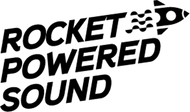Top 10 Best Free Serum Skins (+ How To Install Them)

Have you ever wondered why people pay so much attention to what their office or workplace looks like? It's because the aesthetics really matter. The colors and patterns around you can significantly impact your mindset while you are at work. This includes everything; all the details, including the color of the paper you're using the wallpaper of your computer screen. Similarly, when you're using the Serum software, it's fun to have your favorite colors on the screen. These colors are referred to as "skins."
Serum skins come in a unique combination of colors, textures, patterns, and even themes. You can choose one or more from a variety of different options in both free and paid categories. Today, we'll talk about free Serum skins and how you can download them on your Windows or Mac PCs.
Installing A Free Serum Skin
Installing a Serum skin is no rocket science. It's pretty simple, even if you don't know much about technology.
Whether you have a Windows computer or a Mac PC, start by ensuring that you've updated your plug-in, Serum. It also means that you need to have Xfer Records' latest update that's been provided, particularly for Serum. Now, find a particular folder where you want to download and store these skins. This point is where your process starts to differ for Windows and Mac.
Windows OS
If you own a Windows, the folder you would choose to download these skins would be: Documents/Xfer Serum/ Presets/ Skins
Mac OS
In contrast, if you own a Mac computer, your selected folder path to store the skins would be following: Library/Audio/Presets/Xfer Records/Serum Presets/Skins.
- Next, you'll see a folder named Default. Don't touch this folder no matter what. This file is an original folder that displays an original GUI. When you download a skin, each of them will have its separate folder. So, you don't need to open the Default because there's nothing in it that concerns you.
- Once you have downloaded the skin, you'll see its folder appear in the location described above. Click on the folder and open it; you'll notice four additional assets inside.
-
- The asset named 1x has all the digital assets at a normal scaling at 100%.
- The 2x asset would contain all the digital assets that are doubled scaling for above 100%.
- The folder named Fonts includes all the different fonts that come along with the skin.
- Finally, the fourth asset is a color map, appearing as colormap.png., It is for reactive modulations like envelopes and LFOs.
The Ultimate List of 10 Top Serum Skins
There are many different kinds of skins available on the market, and it can be hard to choose just one. So, this list below will help you narrow down your options and find a skin that resonates with your vibe. It includes color combinations, themes, and other unique styles.
Just a disclaimer, this list is randomly assembled and does not have a particular order of priority, name, or release date. You can pick whichever one grabs your attention!
"Dark V1" Skin By Rocket Powered Sound
A blacked out, cleaner interface of Serum.
Eliaswubs’ Colorful XS

With a bottle green background and neon orange knobs, this Serum skin is also well-loved among the audience. The dark background with bright details makes it a hit. The eye-catching orange really makes the knobs stand out and grab more attention while slightly pushing back the labels and rest of the background. It draws attention towards the movable features and helps you focus on them more. The rest of the details are either black or lighter shades of green.
Virtual Riot Skin

With fiery red and icey-blue colors on a black background, this Serum skin has a very feisty, rebellious vibe. Virtual Riot is a dubstep producer, and his cyan/red Serum skin is a crowd favorite. It's professional, chic, and modern, and most importantly, it's absolutely free!
Kill the Noise Skin

You will love this particular Serum skin if you are fond of neon colors, especially pinks and purples. It has the standard black background with grey details and knobs. The LFO parameters and wavetable graphics, however, are neon, and they look stunning. The overall design isn't tacky, nor is it too simple. This attractive skin is not overwhelming to the eyes, yet it's still pretty fun-looking. In short, it's just right!
Nasko's Ableton Live Skin

Want Serum to look native to Ableton? Download this skin and match your DAW to your synth!
Entity + Zeneth Massive Xfer Skin

This Massive skin from Entity & Zerneth is simple but fun. It's a play on the look of the classic Massive synth from Native Instruments.
Aevi's Anthracite Skin

The skin features nine beautiful, unique colors, and here's the best part about it: Its design successfully removes all kinds of unwanted visual distractions. This way, it looks neat, clean, and modernly chic.
Miruku’s Miruku Skin

This skin is all dark, designed with different shades of black and grey. The background also has greyscale visuals of Miruku, which is her animated character. So, if dark colors, or no colors really help you focus, try this one out.
Ghostify Skin for Serum, v1

This skin design released by Ghostify is for the experienced and seasoned music producers, who want sleek, and polished interface for enhanced workflow. Additionally, it works amazingly well with high quality displays. Music editing is a process that relies on visual cues as much as it does to the sound. Therefore, this dark and ambient skin, with re-deigned UI elements is definitely worth a try.
Conclusion
Serum skins bring customization to the plugin that does not affect the music you produce. However, they can be a great source of inspirations and provide a visual stimulus to be creative. The skins also help the users in terms of improved workflow. Looking at certain color combinations can trigger particular emotions or inspire you to create a specific kind of music. So, even though they do not directly impact your music, they can be of great help mentally. Hopefully, you'll find your favorite skin that motivates you to create unique sounds.
Free Serum Presets That You Can Download Right Now
There are as many useful free of cost presets for Serum available as there are the paid versions. What’s amazing is that whether free or paid, the Serum presets are high quality and have optimal performance. Here are a few options of free presets that you try and install in your Serum directory.
- 150+ Free Serum Presets From Youtube Tutorials: Download Here
- Shutdown Serum Basses Pack: Download Here
- Graveyard Serum Basses Pack: Download Here
- Dark V1 Skin for Serum: Download Here