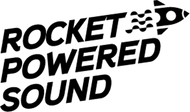Is Xfer Serum VST Worth The Money? (Honest Review)

After three years of continuous development, Xfer Inc. (Xfer Records) announced the release of Serum in 2014. It was the highly anticipated wavetable synthesizer, ready to give competition to Massive; a synthesizer built by Native Instruments.
Steve Duda, the CEO of Xfer Inc. claims, that Serum is the nearest possible synthesizer to the title of “Dream Synth.” Apparently, Serum is considered to be the world’s advanced instrument reshaping the face of music. Available at just USD 189.00, Serum is a highly affordable versatile wavetable synthesizer available in the market.
It's available in VST, AAX, and AU formats in 32 and 64 bits. It offers an extensive range of already prepared wavetables along with a massive toolkit that can be rolled and shaped as per your desire. Let’s dive in to explore more about the dream software!
Simplicity that Makes Everything Easy!
This is not even an exaggerated statement!
Once you are done with the hassle-free smooth installation process. You are going to encounter an unmatchable, direct, and welcoming interface. Serum user interface is neither confusing nor overwhelming with inconsistent patterns. It has subtly colored wavetables, prominent envelopes, LFOs, and filters.

Currently, Serum has nearly 450 factory sounds that can add mesmerizing tone to your music piece. It features fuzzy strings, bright switches, and a subtle overall design. There are impressive glittering uppers and rock-solid bottoms. You can create highly atmospheric and cinematic sounds with Serum effectively.
Presets
Serum comes with nearly 450 expertly crafted and patched presets that are suitable to be used to make cinematic soundtracks. In the past 7 years of its existence, third parties and individuals have released hundreds of unique and distinguished presets and modulation packs.
To get started with presets in Serum, we highly recommend our Ultimate Serum Bundle which contains 250+ pro-level presets & wavetables for making all genres of music.
When you are browsing the presets, bandwidth, and understanding the fine quality of the sound, Serum makes everything clear. The presets it offers to have a wide range of variety allowing you to create individual masterpieces. Currently, there are nine categories in preset that you can choose. There are Bass, Bass (Hard), FX, Leads, Misc, Pads, Plucked, Seq, and Synth.

Serum offers a plethora of free as well as paid options to its users for presets. With such choices and options, it is always impossible to be bored of it.
The Robust Engine
The sound engine of Serum is ultra-clean, producing crispier voices. Xfer Records did an impeccable job by ensuring the highest quality engine.
Serum runs on 4 separate oscillators that include:
- Two main wavetable oscillators
- A flexible noise generator (can also be used as a sampler)
- A dirty sub-oscillator
The two basic wavetable oscillators are solely focused on the VST. There are more than 150 different wavetable shapes in Serum.

To make things more exciting in Serum, you can also use pictures to create a certain waveform. All you need to do is drag and drop a PNG into your wavetable editor and then use it as a wavetable. Sounds fun? It is.
Wavetable Editor
The analog section of the Serum features variants with sine, triangle, and sawtooth waveforms. In the wavetable editor, you have different options for selecting the number of oscillators and assign a different waveform. You can add different filters, set a range of modulations, envelopes, and LFOs.
Either in 2D or 3D format, you can view the waveforms in a graphical display. With an editor, you can also select 100 wavetables at the same time and edit them to make pleasing music.
If you have selected the wavetable, then you can also multiply up to 16 times by using the unison feature.

The Creative FX Section
With the FX panel, you can unveil a whole new world of enticing effects. There are 10 effects that can intensify or add the base to your sound level. You can modulate, combine them, and re-arrange the effects in your signal path.

Distortion
There are 14 unique styles of distortion that ranges from characterful tube saturation to harsh sine shaping. You can add adjustable high or low or band-pass effect filters to position your distortion.
Flanger
The Serum Flanger is solid! The LFO-drive flanging rate can be manually set or synced within your DAW. Whereas the depth control helps in altering the LFO modulation to make it sound engaging.
Phaser
Providing the chance to tweak it endlessly, the Phaser ensures richer texture to your music. Use the depth control in Phaser to intensify the phasing effect and use the Freq knob to adjust the frequency of the phasing effect. Play with it and adjust your music as per your flow.
Chorus
The Chorus in Serum features an adjustable modulation rate. You can either choose Delay 1 or Delay 2 to adjust the timing of your chorus signal. Use the depth heightening knob to strengthen the effect, adding base and volume to the music piece.
Delay
Now dial in a variety of delays and echo effects using the Delay option in the FX panel in Serum. Simply link the left and right delay times and adjust them to sync your music melody. The delay modes, Normal, Ping Pong, and Tap+Delay adds promising texture to your tone.
Compressor
Time to reinvent your music with compressor option in Serum. Use the Threshold option to adjust the volume level of the compressor. The Ratio dictates the strength of the gain reduction that can add fascinating girth to your music. If you turn on "multipressor", you pretty much have an OTT compressor (over-the-top compressor) within Serum! Awesome!
Reverb
With the Plate or Hall algorithms in Reverb, make sure your music sounds big and dramatic. Alter the reverb Room Size and slightly tweak the Pre-Delay option to add mesmerizing reverberation to your sound.
EQ
The EQ ins Serum allows you to quickly switch in between the low and the high bands using Filter, Shelf, and Peak options. You can also adjust the frequency, resonance, and gain of every band using EQ.
Modulation or the Matrix Panel
The fun begins with the modulators or with the matrix panel. With Serum, you can effectively module anything. There are tons of LFOs, Envelopes, and unique modulators in the matrix panel that makes your music journey intuitive, interesting, and enjoyable.
Using the drag and drop option, connect the modulation sources and the targets easily. The modulation or matrix tab allows you to manually modulate different parameters, or make quick adjustments.

Here’s a tip for you! While working on your modulation, hold the shift key and then turn your LFO drawing tool. This will provide a stepper and a unique arp with an amazing sequence.
Pros
- Produces clean, clear, and distinguished sound
- Intuitive design with incredible options
- Morphing Oscillator and flexible unison modes
- Unique filters and built-in wavetable editor
- Affordable and comes with rent and own option as well
Cons
- Can be heavy on your CPU.
- Does not include a typical arpeggiator (although you can easily use the LFO editor as one, it just take a bit more time)
System Requirements
To use Xfer Record Serum, you need to have the following specifications:
- A CPU with SSE2
- Minimum Windows 7 SP1 or Mac OS X 10.8
- 64-bit VST 2.4, AU, or the AAX compatible host software
A Mac plus or a Windows OS below 64 bits is not going to support the VST, AU, and AAX plugins at all.
🔥 The Final Verdict
So... should you get Serum? Yes, yes, and YES! We highly recommend Serum to literally every producer on the face of the planet. It's really that good.
Free Serum Presets That You Can Download Right Now
There are as many useful free of cost presets for Serum available as there are the paid versions. What’s amazing is that whether free or paid, the Serum presets are high quality and have optimal performance. Here are a few options of free presets that you try and install in your Serum directory.
- 150+ Free Serum Presets From Youtube Tutorials: Download Here
- Shutdown Serum Basses Pack: Download Here
- Graveyard Serum Basses Pack: Download Here