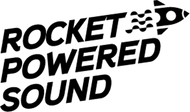Download This Eptic Inspired Serum Preset Pack For FREE!

RPS Eptic Serum Preset Pack delivers an explosive collection of free Serum presets inspired by the dark, heavy, and futuristic sounds of Dubstep. Perfect for creating mind-bending basslines, aggressive leads, and otherworldly sound design, these presets will elevate your productions to new heights. Dive into a world of meticulously crafted recreations of Eptic's signature sounds, from earth-shattering basses to razor-sharp leads and everything in between.
Pack Contents:
- RPS - Eptic Metallic Bass.fxp
- RPS - Eptic Nightshade.fxp
- RPS - Eptic Swords & Dragons.fxp


How to install Serum presets
- In Serum, click Menu (top right) then "Show Serum Presets folder".
- Open the Presets folder - this will open Finder on Mac or File Explorer on Windows.
- Drag and drop the presets into the folder.
- Open Serum and press "Rescan folders on disk".