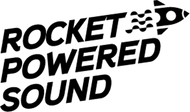Download This Zomboy Inspired Serum Preset Pack For FREE!

RPS Zomboy Serum Presets Pack features an incredible collection of free Serum presets inspired by the iconic sounds of Zomboy. Perfect for dubstep, bass music, and electronic genres, these presets will help you create earth-shattering tracks in no time. The pack includes meticulously crafted recreations of Zomboy's signature sounds, from his iconic basses to his powerful leads.
The Serum presets in this pack include growls, wobbles, screeches, and powerful bass sounds that will give your tracks that unmistakable Zomboy edge. Whether you're a beginner looking to explore the world of bass music or an experienced producer wanting to add some Zomboy-inspired sounds to your arsenal, this pack has got you covered.
Pack Contents:
- RPS - Rebel Bitcrush Layer.fxp
- RPS - Zomboy Rebel Bass.fxp
- RPS - Zomboy - Invaders!.fxp
- RPS - Zomboy Get to The Program.fxp
- RPS - Zomboy Growl.fxp
- RPS - Zomboy ID Bass.fxp


How to install Serum presets
- In Serum, click Menu (top right) then "Show Serum Presets folder".
- Open the Presets folder - this will open Finder on Mac or File Explorer on Windows.
- Drag and drop the presets into the folder.
- Open Serum and press "Rescan folders on disk".