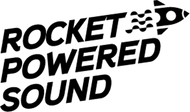Download "Black Out" Skin For Xfer Serum For FREE!
The same synth you love, in a sleek & minimalist design

RPS Black Out Skin For Serum by Xfer Records is a new custom skin designed by Rocket Powered Sound. The color palette of the VST is a blacked out, minimalist aesthetic, with futuristic Green covering the Wavetables and Blue for the modulation curves.


How to install Black Out Serum Skin?
- Extract the folder from the zip by double clicking on the .zip
- Open a new version of Serum in your DAW (Ableton, FL Studio, Logic Pro, etc.).
- Open Serum’s drop-down menu and select “Show Serum Presets Folder“
- Locate the ‘Skins‘ Folder
- Grab the Black Out For Serum Skin folder (from step 2) and drag it into the ‘Skins’ folder