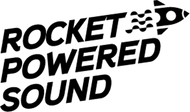Download 100+ Serum Presets From Our Youtube Tutorials

RPS YouTube Tutorial Presets has a tonne of Serum presets from our YouTube channel for all types of genres. You can use these samples to make impressive songs within minutes. The pack includes some of the best synths, and bass remakes, from artists like, Dillon Francis, Skrillex, Chainsmokers, Virtual Riot, Zoomboy. The Serum presets in this pack include pads, basses, sub basses, super saws, plucks, and more.
These presets are 100% royalty free and will help you make music that sounds professional. Each sound is available in high quality .WAV format. Just drag & drop!
These presets are 100% royalty free and will help you make music that sounds professional. Each sound is available in high quality .WAV format. Just drag & drop!


How to install Serum presets
- In Serum, click Menu (top right) then "Show Serum Presets folder".
- Open the Presets folder - this will open Finder on Mac or File Explorer on Windows.
- Drag and drop the presets into the folder.
- Open Serum and press "Rescan folders on disk".