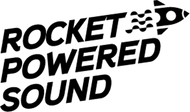7 Serum LFO Tricks That Will Change Your Life
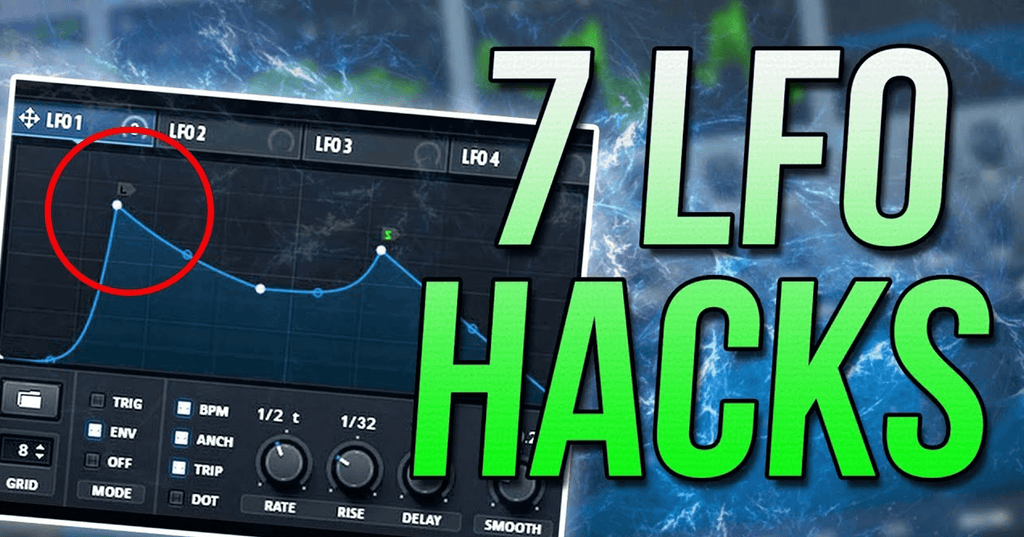
LFO is an abbreviation for Low-Frequency Oscillators. The interesting fact about LFO's is that they are not actually audible, but they're modulations that are used to create movement in the sound you're making. Additionally, modulating with LFOs creates a rhythmic pulse that lets you add more flavor into your music such as phasing, modulating flanges, creating tremolo, and vibrato just to name a few. Therefore, it is clear that the LFOs are essential part of any music producer's workflow. Now that you know the role of LFOs in music production, let’s talk about using them in Serum.
As you already know, Serum is one of the most reputable and industry preferred VST wavetable synthesizers. Conceptualized in 2014, Serum can produce almost any intricate sound that you can think of. This all-powerful wavetable synthesizer includes eight LFO's in its sound processing interface. Out of these eight LFO's, 4 appear on the main interface. The great thing about these frequency modulators is that they can control any parameter in the synth! Therefore, in this article, we present you with 7 serum LFO tricks that will elevate your sound design and workflow today.
Alternatively, you can watch this short video that goes explains all 7 tricks:
Amazing LFO Tricks
This section includes some of the most amazing and powerful tricks to use the Serum LFO modulator to its true potential. We have made sure that the LFO related tricks in this article are not only beginner-friendly, but are incredibly useful for all skills levels.
1. The Mother of All LFO Tricks: Adding Arps Via Serum LFO
- At first glance, it may appear that serum doesn't have a native arpeggiator built into it. But with this useful trick, you can easily add arpeggiated sequences into your serum preset using the LFO's.
- Load up a preset that you want to turn into an arp
- You will need one LFO to create an arpeggiated sequence in your sound design. In this case, we will use LFO 3.

In LFO 3, adjust the pitch to the notes that you want to arpeggiate. To do this, select the grid and set it to 12, which represents a step to 1 semitone per verticle grid line.

Next, open the matrix tab and create a new modulation, routing LFO 3 (source) to the master tune (destination).
For the amount, type ‘12 st’ in the matrix tab, where ‘st’ indicates semitone value. This will adjust each LFO grid to match 1 semintone, allowing us to create pitch-perfect arp sequences. Finally, set the modulation tab to the upward direction.

The next step is to quantize the LFO shape. To do that, hold shift and alt key and drag the notes in exact grid increments. You have stunning sounding arpeggiated sound and save this shape for future use by selecting the folder option in the LFO editor.

2. LFO Secret Hack: Discover Chaos
Serum has an amazing yet secret LFO for you called ‘Chaos’. To find this LFO, access the modulation matrix on Serum. Click on the ‘Source’ option and select "Chaos" to activate this LFO, which will give you a crazy and randomized wave. This LFO has 2 variants (Chaos 1 & Chaos 2) with a different algorithm. To modulate with the chaos LFO, click on the ‘Global’ tab. Use the chaos modulator to humanize your sounds and make them more life-like.

3. Easy LFO Accessibility Hack: Transform LFO Shape to Wavetable
This hack speeds up your sound production process. Make the shape of your liking on the LFO display; it can be sine, saw, square, or triangle. Now when you want to transfer this shape into an oscillator as a wavetable, this trick will come in handy. You cannot simply drag this LFO shape on to the oscillator. Instead, hold the ‘Alt’ key and drag the LFO on an oscillator. Voila! You have your custom wavetable via LFO shape.
4. The Accuracy Hack #1: Duplicate Exact Shapes on LFO
Somtimes you want to replicate the exact shape of one LFO onto other LFOs as well, but getting the same accuracy and consistency is a difficult feat to achieve. But it isn’t impossible... What you can instead is select the LFO you want to copy, hold down the Alt key and drag it to another LFO. You will instantly get a replica of your shape!
5. The Accuracy Hack #2: Making Consistent Grid Snaps
Trying to align your LFO shape to the grid in Serum can be quite a hassle. To create sharp snaps that line up perfectly, all you have to do is create your shapes while holding the ‘Alt’ key. That's it! Serum will instantly snap the shape's anchor points to the grid.
6. The Advanced Hack: Create A Custom LFO Loopback Point
This hack will allow you to create a custom loopback point on an LFO shape.
- Create an LFO shape with multiple shapes, then turn on the ‘Envelope’ option in the LFO editor. In this example, we want the first shape to play once and then repeat the final 2 shapes over & over again.

- In the LFO editor, open the menu with right-click by hovering over an anchor point and select the option, ‘Set Loopback Point Here'. This force the LFO to loop over & over at this exact point.
7. Another 'Alt' Hack: Bulk Edit LFO Shape Curves
Try this last hack to quickly speed up your workflow.
- In your LFO section, create a shape that you like. But since you want to create a consistent curve in all your LFO snap points, follow the step below.

Free Serum Presets That You Can Download Right Now
There are as many useful free of cost presets for Serum available as there are the paid versions. What’s amazing is that whether free or paid, the Serum presets are high quality and have optimal performance. Here are a few options of free presets that you try and install in your Serum directory.
- 150+ Free Serum Presets From Youtube Tutorials: Download Here
- Shutdown Serum Basses Pack: Download Here
- Graveyard Serum Basses Pack: Download Here
Conclusion
Serum LFOs give you a huge range of capabilities to experiment with. These nifty LFO trips and tricks will definitely make your workflow more efficient and will also allow you to step up your sound design quality.