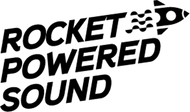Step-by-Step Guide To Making Drones Like Fred Again

Have you ever wondered how to create that full and ambient sonic backdrop in your mixes?
Well, this is called a drone, and it is a subtle yet impactful element that is utilized by many artists and producers, Fred Again for example. Drones are typically sustained notes or tones that are rich in harmonics and serve as a kind of bass layer in a lot of ambient, experimental, and cinematic music. They provide that rich, harmonic backdrop that supports the other elements of the song.
But how do we make these so-called “drones”?
To watch a YouTube tutorial go here:
Understanding Harmonics
In order to create a drone, it’s important to understand harmonics. We can define harmonics as integer multiples of a fundamental frequency. Think of this example: A piano and a guitar both play a C note. It’s the same note, in the same octave, it sounds the same-but it also sounds different…so what makes the sound different?
Overtones.
Both sounds have the same fundamental frequency, but each instrument also emits several other frequencies on top of this, which are called overtones. It’s the overtones that create the unique timbre of each instrument and ultimately make up the harmonics of each sound.
Look at this visual representation of a triangle wave using a frequency spectrum analyzer (we will use Voxengo’s SPAN plug-in for this example). Each spike that you see represents a different frequency:

And a saw wave:

VoxengoVoxengo SPAN - Free Spectrum Analyzer Plugin VST, AU, AAX
See how both waves have the same fundamental frequency, but the saw wave has all of those other overtones on top of it? The quantity, the volume level, the arrangement, and phase of these overtones are all variables that create different sounds.
A sine wave, other the other hand, doesn’t have all of these other overtones, and would just be one single frequency spike on our spectrum analyzer. In fact, each spike you see is itself a sine wave. So, in essence, everything we hear is made up of a bunch of sine waves. This idea is important to understanding sound design.
Additive Synthesis
In sound design, there are several ways that harmonics can be created and sculpted. Through additive synthesis, we generate a fundamental frequency and then layer, or add, other frequencies on top of that to create a unique timbre. Of course, this can be done in a synth such as Serum, Vital, and Phase Plant, but if you’re looking for something tailed more specifically toward additive synthesis, Native Instruments Razor is a great VST you’ll want to check out:

Pigments by Arturia and Minimal Audio’s Current are also great VSTs for this kind of synthesis.
Subtractive Synthesis
In subtractive synthesis, we are starting with a harmonically rich waveform and using filters to sculpt and shape the sound. Now, this idea is quite simple. We start with a sound like this:

And with the use of a filter:

We can modify the sound to be like this:

Cutting out some of the higher frequencies will create more of a darker tone, while adjusting the cutoff to allow some of those higher frequencies through will make it sound brighter. This can be used in conjunction with an envelope or modulated with an LFO. Different waveforms can be used and different kinds of filters can be applied to create some very unique and interesting sounds. Serum is a wavetable synth that’s vast selection of filters makes it especially useful for subtractive synthesis.
Frequency Modulation
FM synthesis, or frequency modulation, is the process of modulating one wave with another carrier wave, and is used to create complex harmonic structures. FM synthesis can be used to create a wide range of sounds, and it can be achieved by using synths such as Serum, Vital, and Phase Plant, as well as the stock Operator plug-in in Ableton and Sytrus plug-in in FL Studio. There are also some more specialized synths like FM8, which has been used by many popular artists:

Or, if you're looking for something free:

This is called Dexed and it’s a software recreation of the Yamaha DX7.
Distortion
We can also shape harmonics using saturation and distortion. This effect introduces harmonics by adding non-linearities to the signal, making sounds thicker, warmer, or brighter. There are different kinds and amounts of distortion to play around with to either add some nice character to a tone, or to create a whole new tone all together.
This effect can be achieved in Serum, which has several different distortion types. Fruity WaveShaper and Fast Distortion in FL, and Saturator, Amp, and Roar in Ableton are good stock plug-ins to achieve this effect. If you’re looking for something more specialized with multi-band processing, Thermal and Trash are some high quality plug-ins. Prisma and Fire are some free multi-band distortion plug-ins. Distorting specific frequency ranges with multi-band distortion will create a different feeling, typically a less muddy one, than distorting the whole sound.

Applying These Techniques
So how can we use these harmonic techniques in our music? “The sky’s the limit” as they say, the possibilities: limitless. Here are some ideas to get you started, though:
- Creating Basses:
- Additive synthesis can be used to create spectral-morphing subs
- Subtractive synthesis can be used to create morphing, growly, reeses
- Frequency modulation to create rich, warm bass lines
- Adding brightness or warmth to sounds with distortion
- Or sounds can be crushed for a creative effect
- Adding punch and character to drums
- Adding a little bit of distortion can change the tone of a kick drum
- Creating keys, bells, plucks, and lead instruments
- FM, additive, and subtractive synthesis are all ideal in creating these instruments
And, of course, to create drones.
Creating Drones
All of the techniques we discussed can be used to create drones. Layering 2 different sounds together will give you a broader sound pallet and create a more full sound. It’s important to use modulation on variables like the filter cutoff and wavetable position to create motion and depth to keep the listener engaged as it drones on. Modulation can also be added to things like the pitch, volume, panning, and the dry/wet of effects. A good tip when doing this is to turn off “BPM” and to run each LFO at a different speed with different shapes. This will create modulation that never overlaps or repeats. Delays, reverbs, and other effects can be used to add depth and width, as well as to help the drone wash into the background. Some helpful plug-ins are Valhalla Super Massive and Spacer.
Also, experiment with adding phasers, flangers, and chorus somewhere in the chain to create even more motion. Try using spectral gates, bit crushers, and comb filters; there are lots of ways to get creative with this and create complex and interesting sounds.
To buy professionally created drones from Rocket Powered Sound at a discount, check out https://shop.rocketpoweredsound.com/drone-again-bundle.