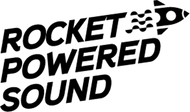How The Thickify VST Plugin Works (Overview)
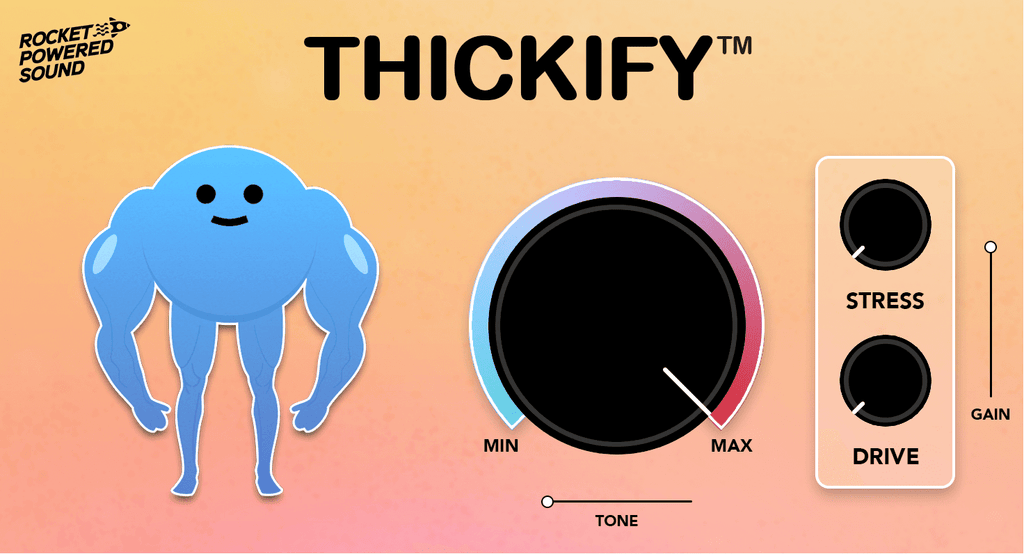
You've probably seen the ads about this crazy new VST plugin, in this quick article we'll break down exactly how Thickify works. Here's the knob-by-knob feature walkthrough:
1. Main Thickness Knob

Thickify’s Main Thickness Knob is the most important parameter within the plugin.
It’s job is simple - make your sound fatter!
The Main Thickness Knob accomplishes this by processing the input signal through a unique saturation algorithm that we developed. This algorithm adds harmonics and a series of slight distortions to the tone, which is why Thickify works so great on mid-range and bass signals.
Every sound is different. Most often, you’ll want to adjust the other knobs & sliders within Thickify to find the perfect combination for your sound.
2. Tone Slider

The Tone Slider controls the frequency of the harmonics that are being processed within Thickify’s Main Thickness Knob.
This feature is great for fine-tuning your saturation.
For example, if you’re using a mid / high range sound, sometimes you’ll want to adjust the tone to a higher frequency to avoid “distortion-like” artifacts.
You can also experiment with the tone to add new textures and styles to your sounds. The creativity is in your hands!
3. Stress Knob

The Stress Knob makes the Thickify effect more aggressive.
When increased, this knob violently increases the input gain of the signal and specific harmonics before equalizing it- resulting in a more “in your face” style.
4. Drive Knob

The Drive Knob in Thickify will process your sound through a unique distortion algorithm.
This distortion algorithm effortlessly brings life and character to your sounds, without sacrificing the dynamics.
5. Gain Slider

Thickify tends to increase the gain of your sound’s output signal significantly. For this reason, we have added this slider to decrease the output level post Thickify.
This can save you time and help you avoid clipping your sounds when using additional effect plugins after Thickify.
6. Thick Boi Johnny

Johnny wants muscles, but he hates the gym. Only your tunes can give him the gains he needs...
Ready To Get Thickify In Your Music?
Make your sounds more full, fat, and alive instantly!