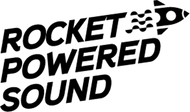How to use Thickify and Car Test to Get Deep Sub and Synth Bass
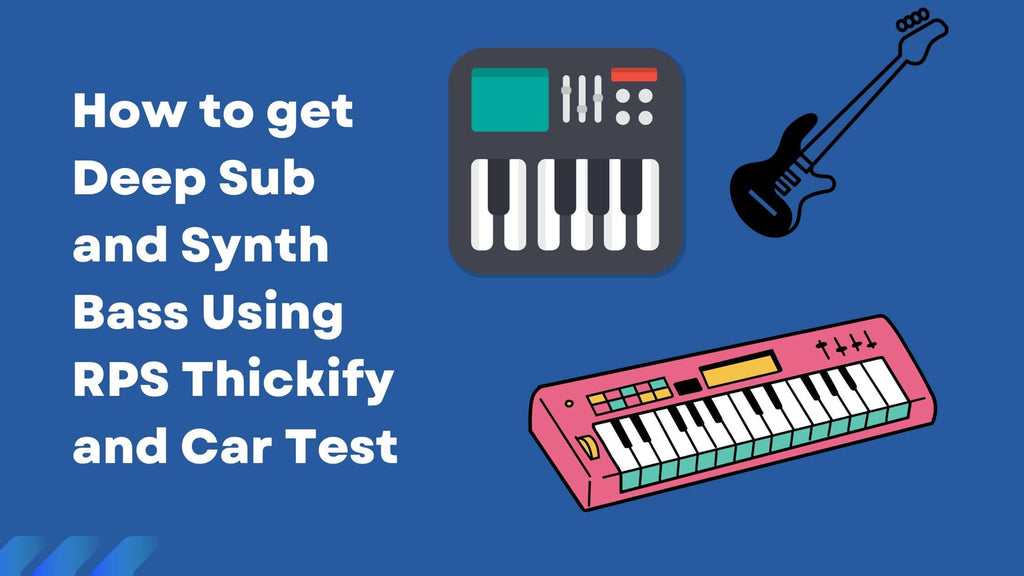
In this article, we will show you a secret method to get a deep sub and synth bass sound using Thickify and Car Test. This method makes the process of bass sound design fairly simple. The final bass sound is deep, has an analog character, and a unique tone. So without further delay, let's jump right into the tutorial.
How to get a deep Sub Bass?
To get a deep sub and synth bass, we will follow these simple steps-
- Use Thickify to get an analog sound.
- Set the thickness to Moderate to Maximum based on Bass type
- Sculpt the tone(Making the sound dark or bright).
- Add saturation using the drive
- Using the Car Test as an effect to add a phase difference in L-R Channel and smooth out the transients.
- Use a stereo shaper or Imager to control spatial properties.
Let's design a great-sounding sub and synth bass. We will use Harmor for Bass sound in this example. While this is a great method, you might be wondering why are we using the Car Test VST; It is an analyzer.
The reason is the special spatial and waveshaping character of the Car Test. The plugin basically works as a Reverb device where the room is the size of a car. As a waveshaper, Car Test can work as a soft clipper.
Designing Deep sub Bass
Step 1 - Use Thickify to add thickness, stress, and drive.
Step 2 - Thickness value will be 100%, 50-70% stress, and 40-60% Drive.
Step 3 - Add the free Car Test VST after Thickify. It will add a little phase difference in the Left and Right channels while working as a waveshaper; smoothing out the peaks.
Step 4 - Use a Stereo Shaper to control the Spatial character while Merging the bass towards mono. The resulting output will have the same effect as a Tube Mastering Console processor.
Designing Deep Synth Bass
The process of designing deep synth bass will be the same as the steps for the sub-bass. However, we will focus more on sculpting the tone & balance of the bass sound. Using the tone slider in Thickify, you can add extra harmonics as well as shift the tonal balance.
When you add Car Test to synth basses, it automatically trims the lower mids and shifts the sound to the backside in the spatial stereo field; creating room for other instruments. At the same time, Thickify saturates the bass and makes it uniform and warm. Due to this, the bass sits in the mix easily.
While using this plugin chain on the Synth Bass, use a multiband imager instead of the stereo shaper, It will give you more freedom to place the sound in the stereo field and fix any phase correlation errors. You can compensate for phase difference in L-R using a Stereo shaper with Left-Right Delay functionality.
The Takeaways
Using Thickify with Car Test as effect can make the Sub and Synth bass sound deep and create space for other instruments. This method is easy, effective, and time saving. We hope that this method will help you get a better mixdown for your bass elements.